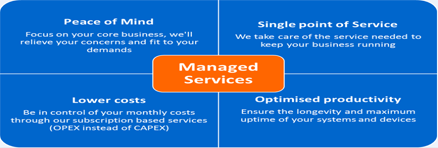Remote desktop
With Remote desktop tools, you can stay productive no matter where you are. Wherever life takes you, your desktop files and applications are just a few clicks away.
Working remotely means you need access to files on network drives. And programs from your office desktop.
emote desktop software is really useful for lots of situations, from helping your dad who lives 500 miles away, work through a computer issue, to remotely administering from your New York office the dozens of servers you run in a Singaporean data center! Generally, remotely accessing a computer requires that a piece of software be installed on the computer you want to connect to, called the host. Once that's done, another computer or device with the right credentials, called the client, can connect to the host and control it.
Remote access can be established via a line that runs between a computer and a company's local area network (LAN). A connection can also be established between a company's LAN and a remote LAN using a dedicated line. This type of line provides faster speeds but has the drawback of being more expensive. Another method for performing remote access is by establishing a VPN, a network that usually uses the Internet to connect remote sites and users together. This type of network uses encryption and tunneling to access a company's network. This can be a great choice for a relatively small organization. Other means of establishing remote access include the use of an integrated services digital network, wireless network, cable modem or digital subscriber line.To establish a remote connection, both the local machine and the remote computer/server must have remote-access software. Alternatively, there are service providers that offer remote access via the Internet. This means, you will be able to access your desktop from home or on the go because you can get to it through a web browser. This allows your staff to be productive from any location.
Beyond that, a remote desktop includes many enhanced security features that protect your data at all times. Information is protected while transmitting with advanced key encryption.
Remote access is the ability to access a computer or a network remotely through a network connection. Remote access enables users to access the systems they need when they are not physically able to connect directly; in other words, users access systems remotely by using a telecommunications or internet connection.