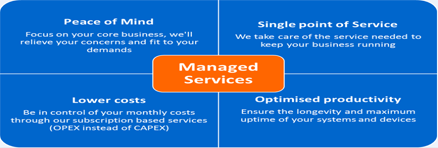Computer storage
Computers use a variety of data storage devices that are classified in two ways: one is whether they retain the data if there is no electricity and the other is how close they are to the processor (CPU).
Computer data storage devices are also classified by their distance from the processor, or CPU. The closest storage is memory, or RAM. This is the only kind of data storage that directly accesses the CPU. Memory includes processor registers and the processor cache, but these are included on the memory module. Memory is volatile storage, so any information that goes into memory needs to be written to the main storage device to be retained permanently. Because data flows from memory to a storage device, it's considered secondary storage.
There are a number of advantages to expanding with external storage. For starters, there is no limit to your storage capacity. Well, technically each external hard drive you use will have a limited capacity, but any time you run out of space you can just add a new external drive and keep going. Another benefit is that expanding storage is fast and simple with external drives. You may encounter rare instances of incompatibility or driver issues.
Many possible RAID configurations are available. The first is called "RAID 0". This divides or "strips" the data in a storage volume across two or more disks, with half of each file written to one disk, and half to another. Because this virtual volume is faster than either of its component disks, RAID 0 is common used on video editing workstations. In contrast to RAID 0, "RAID 1" is primarily intended to protect data against hardware failure. Here data is duplicated or "mirrored" across two or more disks. The data redundancy so created means that if one physical drive fails there is still a complete copy of its contents on another drive. However, this does mean that drive capacity is sacrificed. For example (as shown above), a 1TB RAID 1 volume requires two 1TB disks. While data write performance is not improved by using RAID 1, data read times are increased as multiple files can be accessed simultaneously from different physical drives.
A computer stores data using several different methods. Therefore, there are different levels of data storage, which may may be referred to as primary and secondary storage. A computer's internal hard drive is often considered a primary storage device, while external hard drives and other external media are considered secondary storage devices.